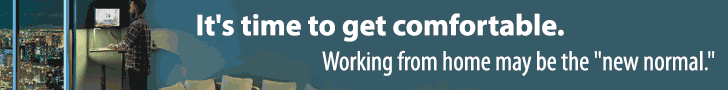What are the key features of time tracking, monitoring & attendance technology solutions?
- Home
- Supplier Directory
- Attendance & Monitoring
- Collaboration & Communication
- Cloud Telephony & VOIP
- Collaboration & Secure File Sharing
- Communication Software
- Creative Tools
- Culture Building
- Interactive presentations/screen sharing
- Messaging Tools
- Online Training
- Productivity
- Project Management
- Shared workspaces
- Time Tracking
- Video Conferencing
- Virtual Water Cooler
- Web Developer tools
- Finance/Accounting
- HR/Talent Management
- IT
- Managing Remote Teams
- Productivity
- Project Management
- Remote Workplace Wellness
- Sales & Marketing
- eNewsletter
- Events / Education
- About Us
- News
Time Tracking, Attendance & Monitoring
ByHeidi Williams
Do you need to be able to track, measure and monitor the productivity of remote workers?
Businesses increasingly need full visibility on the productivity, profitability and even viability of their projects, and never more so with employees working remotely. These tools are equally valuable for in-office workers as they are for remote workers and distributed teams because they can demonstrate the total time spent on projects, across the business. But the simple ability for remote workers to track their time against projects, is particularly valuable in creating transparency of the work they have completed and is a much stronger marker of productivity than the presenteeism of old.
If you already know you need a time tracking or monitoring tool check out the suppliers listed in our Time Tracking, Attendance & Monitoring Buyer’s Guide to see the full range of software and solutions available. Our comprehensive Buyer’s Guide lists something for every kind of business, from entrepreneurs and start-ups to large organizations and conglomerates – from free, simple time-clicker tools right through to fully integrated and deeply analytical full feature versions.
Time tracking, monitoring and attendance technology features
If you’re not yet sure whether these technologies are right for you, read on to learn some of the key features and benefits that time tracking, attendance and monitoring technologies provide:
- Time tracking – There’s a wide range of options available, from timers that track time spent on browser extensions and websites, to those that can also be used to track time on projects off-line. Some timers can also be set up to synch with mobile devices and apple watch. They can be automated or manual, or both – with the ability to edit/correct time against projects. For agencies and service providers that bill directly against hours spent on a project, time tracker technologies can offer the ability to create invoices, direct from the system, to send to clients. Others integrate with software like xero for your invoicing needs. Indeed, some of the invoicing software providers – like Quickbooks have created a time tracker themselves, so if you already have an invoicing solution in place, it’s worth checking if the time tracker functionality might meet your needs. Similarly, the project management tools like Zoho and Asana have a time tracking function. Some trackers track time on tools and websites rather than against projects or tasks – these tools are obviously better for monitoring and understanding productivity and employee effectiveness, rather than for invoicing or understanding profitability.
- Reporting – The time tracking and monitoring software providers we researched and included in our Buyer’s Guide have beautiful, detailed dashboards that can show you different reports and charts on productivity, profitability and by project etc in addition to the ability to pull csv files to interrogate the data further. The extent of reporting will obviously depend on the time tracker/monitoring software’s features to some degree, but the visual nature of dashboards and reporting can also vary quite significantly as can the ability to splice the data in different ways so it’s worth taking a look at the dashboards of your shortlist before making your decision
- Check in and out – some time tracking tools provide attendance data, giving you an overview of hours worked and by whom which can be useful for payroll if operating on hourly rates. They can also be helpful in larger organisations by showing, at any given moment, who is “live” at their desk – especially useful for distributed teams across multiple time zones.
- Full project management capabilities – some of the time tracker and attendance software has evolved from project management solutions like Basecamp or ActiveCollab. A benefit of using a full project management solution is that you get a full suite of additional productivity and collaboration tools which can be particularly powerful for remote workers as a means of keeping all communication in one place. However, for some organizations this would be like the proverbial sledgehammer to a nut and, because their time tracker is a part of rather than the driving force of the software, its functionality might be more limited . ActiveCollab’s time tracker is a separate piece of software so has advanced time tracking features and can be bundled with their project management software, more cost effectively than other bundles and means you’re only paying for what you use.
- Monitoring – some of the time tracking, attendance and monitoring technologies we reviewed are powerful time trackers but also have advanced monitoring capabilities too. TimeDoctor for example can display on-screen notifications nudging users to maintain focus, when they divert away from their core programs or onto specific websites. Monitoring tools like this typically record sites visited, with random screenshots, blurred for privacy – Hubstaff for example offers this, along with keyboard logs. They can also take camera-shots through the day to report on patterns of user engagement/time at screen. We’ll be talking more about how this kind of monitoring is received in business and how to assess whether it could work for your business in our upcoming webinar – sign up here.
- Productivity goals and alerts – Whilst some monitoring tools nudge users away from distracting sites, other tools can be set up to completely block access to a specific customisable list of sites. Rescue Time does this for example, and alerts and productivity goals can also be customised and set.
- Analytics – Some of the reporting tools included in our Buyer’s Guide have more specific and dedicated functions – for example EmailAnalytics is a powerful email activity monitoring tool which helps business understand how quickly a sales or customer service team is responding to its customers requests. It provides a visual dashboard showing response times and activity, giving you a really good overview of productivity and response times which help to identify and resolve any weaknesses in response times
Related Posts
An estimated 86.3% of San Francisco employees are working from home, the highest rate among 10 major ...
May 11, 2021
In the third instalment of her blog - you can catch the first, on maintaining creativity here and ...
January 22, 2021
The different “kinds” of remote: finding the right fit your business Covid-19 has turned our world ...
January 14, 2021
RemoteWork360
RemoteWork360.com is powered by Chief Executive Group, which exists to improve the performance of business leaders, build communities and strengthen society.
Latest Insights
COPYRIGHT ©2020 REMOTEWORK360. ALL RIGHTS RESERVED.