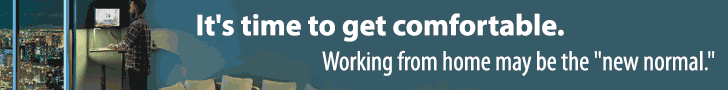5 tips for managing the health and wellness of your remote employees
- Home
- Supplier Directory
- Attendance & Monitoring
- Collaboration & Communication
- Cloud Telephony & VOIP
- Collaboration & Secure File Sharing
- Communication Software
- Creative Tools
- Culture Building
- Interactive presentations/screen sharing
- Messaging Tools
- Online Training
- Productivity
- Project Management
- Shared workspaces
- Time Tracking
- Video Conferencing
- Virtual Water Cooler
- Web Developer tools
- Finance/Accounting
- HR/Talent Management
- IT
- Managing Remote Teams
- Productivity
- Project Management
- Remote Workplace Wellness
- Sales & Marketing
- eNewsletter
- Events / Education
- About Us
- News
Remote Workplace Wellness
ByHeidi Williams
Covid19 forced many employees to work remotely, overnight. Businesses had no time to plan and the urgent, yet – for many – temporary nature of enforced homeworking has meant many businesses and employees have adopted a “make-do” attitude.
But to protect the wellbeing of remote workers and indeed to enjoy the same levels of productivity achieved in an office environment (some would argue higher, but that’s a discussion for another day) it’s vital that employees continue to feel a part of the business and that they are provided for, both mentally and physically.
Here’s our top tips on managing employee wellness for remote workers
1. Get your remote workers the technological tools they need for effective communication and collaboration
Make sure you have the right collaboration and communication tools in place to effectively manage workflow and interaction between remote workers and to replicate an in-office environment in terms of socialisation and interactivity, so that distributed workers still feel part of a team. Take a look at our Buyer’s Guides to see the full range of technologies and solutions on offer to support remote work and remote workers to work collaboratively and productively.
A word on Synchronous and asynchronous communication: when deciding on which tools are best for your organisation, you need to understand the difference between synchronous and asynchronous communication and consider which method best suits your needs, and which you might use when. Synchronous communication is live and real-time, so chat technologies and video conferencing technologies are best set up to deliver this. Asynchronous communication is not live, so tools like email, messenger, what’s app – people may respond immediately, but it’s not necessarily expected.
Most remote and office workers use a combination of both styles through the day – but, this is when collaboration platforms really prove their worth – if you have a lot of employees communicating bite-sized information and answers through the day, if you’re just using a chat technology it can be massively overwhelming for those joining the conversation later – it’s easy for them to miss things, or to become inefficient because they’re playing catch up on notes which may not largely be relevant to them. Tools like asana, basecamp and slack create channels and means of storing information in projects, with @ references enabling remote workers to immediately target the questions and information meant for them and they provide powerful folder and project organization and search capabilities to help remote workers collaborate effectively.
2. Prioritise face to face communication
Whilst asynchronous collaboration tools are vital in managing workflow, prioritising face to face communication is really important for keeping a team connected. Whether you intend for staff to be able to continue to work remotely when things get back to normal or not – it’s vital for remote workers’ wellbeing and mental health that you implement the right tools and technologies to replicate in-office interaction and engagement. Video conferencing is widely and freely available and enables you to better foster team spirit and camaraderie – but working remotely, particularly if you hadn’t deliberately set out to do so, means additional focus and effort is required beyond a weekly video conference call with the team or a reactive call to solve problems, so:
3. Create opportunities for social interaction amongst remote employees
Having the right technology to capture project work, encourage collaboration, and spark ideas is vital for remote employees, but so too is the opportunity for social interaction. During work hours, remote employees are likely to derive all their social interactions from the people they’re working with – and yet they’re not in the same room, so the opportunity for light relief with a quick chat diminishes and isolation can quickly set in. If your remote employees were in an office environment, some of these interactions would be social – having a chat whilst grabbing a coffee, going out for lunch together, or just exchanging pleasantries across the desk. It’s important to re-create opportunities for informal chat and socialisation amongst teams. Take a look at some of the virtual water-cooler solutions like yammer or unRemot or look for ways to ways to engage and connect with your team beyond the day to day of task discussion- celebrating success and progress, birthdays, organizing a fun quiz. Screen sharing is a function of almost all video conferencing technologies and enables you to have fun with online games like Pictionary, or create your own version of Bingo for some Friday afternoon fun.
4. Build in more deliberate opportunities for interaction, review and check-ins.
It’s not just about building in more social interaction opportunities, all your communications and interactions need to be more deliberate and thoughtful. You can’t see your employees and how they’re doing and you need to look out for them, so schedule regular one on ones, make a point to check-in not just as part of a general update/work progress call but as a deliberate activity in itself and frame it as an opportunity for employees to raise any concerns.
5. Help remote employees manage their physical health
It’s not just the technology platforms that need to be implemented successfully to protect your remote workers’ health and wellbeing, you also need to look at their physical environment. The sudden nature of enforced homeworking during covid19 has meant that many employers didn’t have time to plan strategically which means that many are still operating in a temporary “it will do” mentality, not only risking injury and strain for workers but failing to fulfil their legal obligations with regard to providing a safe working environment. We’ll be delving in to your legal obligations in provision for remote workers in our upcoming expert interviews.
There are a number of employee benefit and incentive schemes available that can help employees prioritise their physical health, our Buyer’s Guide on this is coming soon. Walking Meetings are becoming increasingly popular and are a good way to replace a walking commute – one to ones work well on video, but bear in mind multiple people walking on video can make everyone feel a little carsick, so audio only might be a better option! There are also a number of tools that prompt workers to take breaks, to do physical exercise or you could use your collaboration platform to create a specific area for employees to add healthy recipes, meditation links or an exercise leaderboard if you have a competitive team.
Related Posts
An estimated 86.3% of San Francisco employees are working from home, the highest rate among 10 major ...
May 11, 2021
In the third instalment of her blog - you can catch the first, on maintaining creativity here and ...
January 22, 2021
The different “kinds” of remote: finding the right fit your business Covid-19 has turned our world ...
January 14, 2021
RemoteWork360
RemoteWork360.com is powered by Chief Executive Group, which exists to improve the performance of business leaders, build communities and strengthen society.
Latest Insights
COPYRIGHT ©2020 REMOTEWORK360. ALL RIGHTS RESERVED.