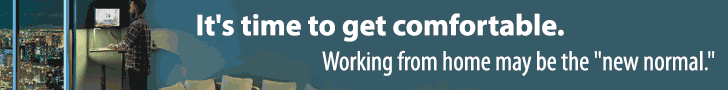Remote Work: What are your Employer Liabilities?
- Home
- Supplier Directory
- Attendance & Monitoring
- Collaboration & Communication
- Cloud Telephony & VOIP
- Collaboration & Secure File Sharing
- Communication Software
- Creative Tools
- Culture Building
- Interactive presentations/screen sharing
- Messaging Tools
- Online Training
- Productivity
- Project Management
- Shared workspaces
- Time Tracking
- Video Conferencing
- Virtual Water Cooler
- Web Developer tools
- Finance/Accounting
- HR/Talent Management
- IT
- Managing Remote Teams
- Productivity
- Project Management
- Remote Workplace Wellness
- Sales & Marketing
- eNewsletter
- Events / Education
- About Us
- News
Employment Law for Remote Workers, Remote Work Insights, Remote Workplace Wellness
ByHeidi Williams
Are you meeting your legal obligations to provide the appropriate set-up for your home workers, to avoid strains and injury?
Did you know that, according to Hartford Insurance, employees’ home office space is viewed no differently than office buildings or storefronts by worker’s compensation carriers? And, as such the employer is likely responsible for any injuries that occur within the premises?
This begs the question of how could a person possibly suffer an injury in a home office?
The greatest potential for injury will stem from inappropriate home office setups. In fact, according to a July 14, 2020 Survey conducted by Chubb Insurance, 40% of employees working from home have experienced new or increased musculoskeletal disorders- MSDs (pain in shoulders backs or wrists) since they began working from home.
We asked Mike Kind, CEO of Standata, for some top tips on reducing injury in the home-office:
4 Tips to Reduce Company Liability and Ensure Your Remote Workforce is Working Safely
-
Have a dedicated space
Employees were thrust into work from home (WFH) environments with little warning causing people to get creative with their home office setups. We’ve seen a lot of photos people have shared of their new work environments and while we respect their creativity, there is an inherent risk of injury associated with working under these conditions, particularly for extended periods. It’s vital that employees have a dedicated space to work, which is set up for their needs.
-
Make sure the workspace is adequate
An adequate space does not have to mean a large space. Many remote workers have relegated themselves to dining room tables or kitchen counters and while this can be a large space it is not necessarily adequate. These individuals can find themselves working in positions and at heights that are not conducive to office tasks – particularly tasks that are computer related. These types of setups are the ones that can most likely lead to significant discomfort over time and run the greatest risk of MSDs.
Employees would be better protected from injury by having a small, dedicated and appropriately set-up space, than by having full use of the dining table or even the entire dining room – the space required needs to be set-up correctly, but doesn’t need to be large. There are compact and affordable solutions available in the market that are highly effective. One of the most innovative solutions we recommend is the LifeDesk’s Work from Home height adjustable unit available through Summit Ergonomics.
The base unit starts at $325.00 with free shipping. A neat 3 1/2’ x 3 1/2’ rounded corner, smooth powder coated top with an ergo edge and cutout can be added for another $145.00. It comes with built in fitness software and you can add a set of casters to roll the unit out of the corner during the day (think facing out the window!) and roll it away at the end of the day. You can add other items as well to improve your WFH workspace further.
-
Consider providing an allowance
If your employees will continue working from home at least part of the time post pandemic, consider providing an allowance to them to set up their work areas properly. Companies large and small are beginning to provide this benefit and have found that they achieve an almost immediate return on investment in increased productivity and most importantly comfort. When you factor this in with the mitigation of risk associated with MSDs, it’s worth strong consideration due to its affordability.
-
Employee Checklists and Pictures
Consider having your employees complete a home office survey and checklist. Some employers also have the employee take a photo of their workspace if they are having them work from home. It is then approved by their manager or by HR and kept in their file. The purpose is to ensure that the employee is working comfortably in their new environment. Even though they are working remotely, they still need the same tools they had available to them at the office.
A February 2020 article published by Occupational Health and Safety suggests that many MSD issues are either aggravated or caused by their workplace environments. According to the CDC, US companies spent 50 billion dollars on direct costs associated with MSDs and OSHA states that indirect costs can add up to five times that amount.
The implications of employees in WFH environments run a far greater risk of injury working remotely than they do in the office based on the high proliferation of improper WFH setups.
Thought leaders project a three-fold increase of America’s workforce will be working remotely at least part of the time post Covid as opposed to a mere 16% that were doing so pre-Pandemic.
While no one has a crystal ball, it’s a fairly safe bet that remote work environments are here to stay and almost 50% of America’s workers will be doing so at least part of the time. If your company has employees that fit into this category, if you haven’t already done so, consider implementing a plan as outlined above.
Related Posts
An estimated 86.3% of San Francisco employees are working from home, the highest rate among 10 major ...
May 11, 2021
In the third instalment of her blog - you can catch the first, on maintaining creativity here and ...
January 22, 2021
The different “kinds” of remote: finding the right fit your business Covid-19 has turned our world ...
January 14, 2021
RemoteWork360
RemoteWork360.com is powered by Chief Executive Group, which exists to improve the performance of business leaders, build communities and strengthen society.
Latest Insights
COPYRIGHT ©2020 REMOTEWORK360. ALL RIGHTS RESERVED.