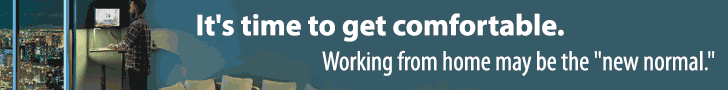Is There a Cost-Benefit to Providing Employees With a Work From Home Office Set-up Allowance?
- Home
- Supplier Directory
- Attendance & Monitoring
- Collaboration & Communication
- Cloud Telephony & VOIP
- Collaboration & Secure File Sharing
- Communication Software
- Creative Tools
- Culture Building
- Interactive presentations/screen sharing
- Messaging Tools
- Online Training
- Productivity
- Project Management
- Shared workspaces
- Time Tracking
- Video Conferencing
- Virtual Water Cooler
- Web Developer tools
- Finance/Accounting
- HR/Talent Management
- IT
- Managing Remote Teams
- Productivity
- Project Management
- Remote Workplace Wellness
- Sales & Marketing
- eNewsletter
- Events / Education
- About Us
- News
Ergonomic, Remote Work Insights, Remote Workplace Wellness
ByMike Kind
Employee Home Office Set-ups
Yesterday, I came across a NY Times Article published in September 2020 stating that 92% of Chiropractors surveyed reported a surge in reported neck, back and wrist pain along with other musculoskeletal issues among work-from-home (WFH) employees. What concerns me is that the survey was conducted in April, when people had only been working from home for a couple of months.

Workers’ compensation insurers and benefits brokers are also reporting a higher volume of requests from clients for ergonomic solutions and interventions for employees that are still working from home.
Some employers are questioning the cost/benefit of providing an allowance for a home office setup.
From a legal perspective, these allowances would be considered a “convenience for the employee” (Norton Rose Fulbright) and therefore are not mandatory.*
However, you will need to provide an allowance (known as an accommodation or intervention) for an employee who reports any type of neck, back or wrist pain or other musculoskeletal issues, even if they occurred while working from home. (Hartford Insurance)
If an ergonomic intervention is necessary, the equipment purchased to accommodate the employee is vetted out by either HR or your insurer. If you choose to provide an employee allowance for their home office setup, your organization should take the same approach and vet out the approved products for purchase to create a successful program.
*Nota bene: the article went on to state that essential items such as phone and internet service, a personal computing device and necessary software and hardware to perform their job may require reimbursement, as employees are being “forced” to work from home due to the Pandemic and therefore these expenses are now considered reimbursable in certain states. I would encourage you to check with your local laws as to what your requirements are as this may be something that must be provided at a minimum.
Is there a cost/benefit of a work from home stipend or allowance?
As my law professor in business school had stressed when presenting an argument, the correct answer is – IT DEPENDS. (More on this later.)
The immediate questions that need to be answered for your organization are –
- Where are my employees currently working from?
- If they are still working from home, how long will they continue working from home?
- Once employees return to work, will they return to work full time or will they continue working remotely at least part time?
While the answer to these questions may still be unresolved for your organization, there is one scenario that is becoming clearer –
Many employees that had the ability to work from home DURING the pandemic will
continue to do so at least part time.
For example, a September 2020 article in Fortune discussed how JP Morgan has observed that their employees’ productivity working from home during the pandemic has decreased — particularly on Mondays and Fridays. They further believe –
- Remote work is no substitute for organic interaction.
- Younger employees just starting their careers particularly are impacted by missed learning opportunities that intrinsically occur when collaborating with co-workers.
These are compelling statements, and, while JP Morgan wants to bring their staff back to their offices, they can only bring employees back up to a 50% building capacity.
If your employees are still working from home or, like JP Morgan, your employees will be working from home at least part time going forward, you need to take care of this group of workers.
As the above NY Times article stated, employees can only work on their couches, beds or kitchen counters for a limited time before exhibiting symptoms which will wind up costing you more in the long run if left untreated.
From an ergonomic perspective, if your employees are like most people working from home and are using a laptop, there are some simple low-cost solutions that will generate immediate results –
Simple low-cost solutions for improving employee set-ups at home
- Purchase an external keyboard and mouse for their laptops. (The total cost should be between $20.00 and $30.00.)
- Place the laptop on a stack of books so the top of the screen is at eye level.
- Have the employees take regular breaks every 30 – 60 minutes and get up and walk around.
- If they are on a conference call, they should consider getting up and walking around while they are on the call if possible.
There are other affordable options on the market for under $500.00 that would provide an almost immediate return on investment from a cost/benefit and ergonomic perspective.
Height-Adjustable Desks
In most circumstances, a worker will derive greater benefit from a height-adjustable desk as opposed to an office chair. There are three reasons for this –
- As stated above, to eliminate the need to take those regular breaks every 30 – 60 minutes, the employee can stay working by simply adjusting the height of their desk from sitting to standing.
- Most fixed height surfaces (dining room tables, kitchen counters) employees find themselves working at, are not at the proper height for a full day of work. Providing them an office chair will not correct this.
- Furthermore, if the employee has an appropriate desk (defined as a desk that is set up for a full day of work with ample space) the odds are they already have a chair they use.
But here is where “IT DEPENDS” comes into play as the answer depends on the specifics of your organization –
- The lower-cost alternative outlined above in the NY Times article as well as by many ergonomists require a worker to take between 8 and 16 breaks per day.
- If the average break is 5 minutes, workers would require 40 minutes to 1 hour and 20 minutes of breaks per day to maintain comfort levels.
- An argument can be made that employees would be taking these breaks anyway. The question at hand is whether YOUR organization believes that an investment of $500.00 would yield a return on your employee’s comfort and productivity.
- Assuming that the net benefit is only 12 minutes of additional productive time per day, that would equate out to 1 hour per week.
- Calculating their hourly rate will DEPEND on what your payback is.
The most important part to remember is that
To create a successful program, you need to vet out the approved products for purchase.
One of the easiest places I’ve found to set up a program like this is through Summit Ergonomics. They have the ability to set up a company store with vetted products in 24 hours from which employees can order directly. I specifically like their WFH Desk, a height-adjustable desk that starts at $325.00.
Another option is Design Public Group. They have a much larger selection of products.
Written by: Mike Kind, CEO MyKind Advisors.
Mike has been an active investor and CEO of both manufacturing and technology companies in the Office Ergonomics space for over a decade.
He can be reached at mike@mykindadvisors.com
Related Posts
An estimated 86.3% of San Francisco employees are working from home, the highest rate among 10 major ...
May 11, 2021
In the third instalment of her blog - you can catch the first, on maintaining creativity here and ...
January 22, 2021
The different “kinds” of remote: finding the right fit your business Covid-19 has turned our world ...
January 14, 2021
RemoteWork360
RemoteWork360.com is powered by Chief Executive Group, which exists to improve the performance of business leaders, build communities and strengthen society.
Latest Insights
COPYRIGHT ©2020 REMOTEWORK360. ALL RIGHTS RESERVED.