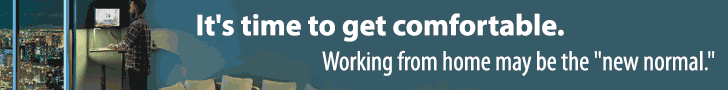How do you decide which communication tools are best for your organisation and working methods?
- Home
- Supplier Directory
- Attendance & Monitoring
- Collaboration & Communication
- Cloud Telephony & VOIP
- Collaboration & Secure File Sharing
- Communication Software
- Creative Tools
- Culture Building
- Interactive presentations/screen sharing
- Messaging Tools
- Online Training
- Productivity
- Project Management
- Shared workspaces
- Time Tracking
- Video Conferencing
- Virtual Water Cooler
- Web Developer tools
- Finance/Accounting
- HR/Talent Management
- IT
- Managing Remote Teams
- Productivity
- Project Management
- Remote Workplace Wellness
- Sales & Marketing
- eNewsletter
- Events / Education
- About Us
- News
Collaboration & Communication
ByHeidi Williams
Helping you decide on the best communication tools for remote working
Communication comes out top on all the surveys around remote work (including our own, if you haven’t read it yet, take a look here) as the most critical element of working remotely effectively. Which is hardly surprising, it’s the backbone of everything that happens – indeed, remote working stalwarts, Doist, suggest:
“As a remote team, you have to be as intentional in choosing your digital workspaces as traditional companies are in designing their physical ones.”
The tools of communication you choose will impact the way your employees’ do their jobs and will shape your team culture. However there is no one-size-fits-all tool for remote working, it is a project of curating the best possible mix for your team, your business objectives, and your ways of working.
To help determine which tools are ideal for your remote team, we’ve compiled a list of some of the best tools for you to use:
For Quick Communication and Instant Messaging:
SLACK
Slack is great for real-time communication for one-on-one conversations or with everyone on your team. Whichever industry you work in, Slack ensures that communication is as smooth as possible. You can even create one channel for every client, and invite only the people on that project to be on that channel. Slack also integrates with many different platforms, from project management tools to marketing tools, meaning you can manage things like invoices, social media, reviews, to-do lists and more directly from your dashboard.
MICROSOFT TEAMS
Microsoft Teams also allows you to communicate with your teammates via video calls, email, and through an internal discussion platform where your colleagues can create posts or ask questions.
This free mobile app is great if you have a remote or globally dispersed team, or communicate regularly with international clients or prospects. The platform allows you to create group chats, send text messages, host multiple-person video calls, or make voice calls for free on a Wi-Fi network.
For Project Management and Task Management
TRELLO
Trello is an easy and visual way to manage your projects and organise anything. Trello’s boards, lists, and cards enable teams to organise and prioritise projects in a fun, flexible, and rewarding way. Boards highlight any large projects and the tasks related to them. Each small task (cards), can be labeled with a coloured tag and text. You can also assign cards and deadlines to members of your team and track each card’s progress through the Activity area.
ASANA
From the small stuff to the big picture, Asana organises everything so teams are clear what to do, why their work matters, and how to get it done. You can create and delegate tasks, organise, and check off tasks in shared projects, chat about each task within the task area meaning conversations stay organised, and add attachments to tasks. It also has calendar features, dashboards for projects, and your very own to-do list.
MONDAY.COM
Monday.com is a web task management platform specifically for businesses and agencies. Like the others you can watch the progress of tasks on a dashboard and assign projects to team members. But, additionally, you can plan tasks with their budget in mind, automate certain workflow processes – minimising the chances of human error and allowing your team to focus on the work that makes an impact, effectively manage your team’s workload as you can see in real time who’s able to take on more work and who’s not, and integrate with tools you already use to streamline your workflows in just a few clicks.
JIRA
Jira is a project management tool primarily for developers, customer support, and IT teams that allows you to assign and track work as well as issues that need to be solved.
For Collaboration
Google Docs/Google Sheets
Google Docs can be used to share drafts for everything from blog posts to emails to landing pages.You can make suggested changes directly and add comments with feedback or clarifying questions. Google Sheets can be used to share lists, spreadsheets etc. handy for idea generation, sharing schedules and more.
For Meetings and Conference Calls
ZOOM
Hands up if you had never heard of Zoom before 2020? We certainly hadn’t, and now it seems to be all everyone talks about! Zoom is a simplified video conferencing and messaging platform that can be used across any device. It allows you to schedule, launch, and record virtual meetings with your team. During Zoom meetings, you can share your screen with teammates so they can see your work or presentations and chat privately or publicly with team members. On paid plans you can also have ‘break-out’ areas in meetings allowing for smaller team collaboration within larger meetings.
MICROSOFT TEAMS
Microsoft Teams allow you to meet with anyone, anywhere. You can invite anyone with an email address to join your meeting. Increase your productivity and work together in real time with your favourite Office apps, screen sharing, meeting chats, and digital white-boarding. You also have full control of your meetings and can host secure online meetings with the ability to mute, remove uninvited attendees, and designate presenters and participants.
GOOGLE MEET
Google Meet provides secure video meetings for your business. It does require a G-Suite subscription to use, but this means it connects seamlessly with G-Suite, so any calendar invites will be sent straight to your inbox with the meeting link. It uses the same secure-by-design infrastructure, built-in protection and global network that Google uses to secure your information and safeguard your privacy. Meet video meetings are encrypted in transit and the array of default-on anti-abuse measures keep your meetings safe.
FOR CODING AND DEVELOPER TEAMS
CODESHARE
Codeshare is an excellent platform for knowledge sharing between different levels in a programming/developer team. With Codeshare, you can create a real-time development environment with your entire developer team in just a few seconds. The platform allows you to introduce new employees to your overall design style, how you manage different project files and why you’re doing so, host one-to-one mentoring sessions where you teach employees the direction you’re looking to take with the project, and host conference calls with your entire team to work together on specific problems.
For File Sharing and Asset Management
GOOGLE DRIVE
Google Drive is a secure, cloud-based platform that allows you to store, share, and collaborate on files and folders from any mobile device, tablet, or computer.
DROPBOX
Dropbox business allows you to centralise team content – create, store, and share cloud content from various platforms, bring your files and cloud content together – your PowerPoints can live next to your Google Docs, Trello boards, and whatever tools your team wants to use, and easily access your team’s work from any device.
DON’T FORGET ABOUT FACE-TO-FACE
While remote working is great and comes with many benefits, there is no substitute for the team bonding that happens when you meet in-person. That’s why it is important to make sure you invest in regularly getting your team together. Whether it be a company retreat, team activities, attending conferences, or one-to-one catch ups, face-to-face is KEY to success (and happy employees’) when it comes to remote collaboration.
CONCLUSION
This is not an exhaustive list of the tools available, there are thousands out there! It’s no secret that everyone and every business works a little differently and has a unique set of challenges. That’s why it is important you research and choose the tools that will allow your teams to effectively and easily complete their tasks. Remember to consider the learning curve and the usability of the specific remote communications tool for your type of company. And finally, remember to keep your team engaged, and encourage team bonding with face-to-face opportunities.
Related Posts
An estimated 86.3% of San Francisco employees are working from home, the highest rate among 10 major ...
May 11, 2021
In the third instalment of her blog - you can catch the first, on maintaining creativity here and ...
January 22, 2021
The different “kinds” of remote: finding the right fit your business Covid-19 has turned our world ...
January 14, 2021
RemoteWork360
RemoteWork360.com is powered by Chief Executive Group, which exists to improve the performance of business leaders, build communities and strengthen society.
Latest Insights
COPYRIGHT ©2020 REMOTEWORK360. ALL RIGHTS RESERVED.