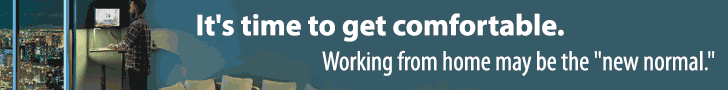The Different Types of Communication Software
- Home
- Supplier Directory
- Attendance & Monitoring
- Collaboration & Communication
- Cloud Telephony & VOIP
- Collaboration & Secure File Sharing
- Communication Software
- Creative Tools
- Culture Building
- Interactive presentations/screen sharing
- Messaging Tools
- Online Training
- Productivity
- Project Management
- Shared workspaces
- Time Tracking
- Video Conferencing
- Virtual Water Cooler
- Web Developer tools
- Finance/Accounting
- HR/Talent Management
- IT
- Managing Remote Teams
- Productivity
- Project Management
- Remote Workplace Wellness
- Sales & Marketing
- eNewsletter
- Events / Education
- About Us
- News
Collaboration & Communication
ByRemoteWork360
Defining communication software and its uses
Communication is defined as the process of transferring information involving at least one sender, a message, and a recipient from an individual or a group to another. An application or program that is created to pass information from one system to another digitally is known as “communication software.” Communication software forms part of communication networks with device elements listed in the Open Systems Interconnection Framework (OSI Model) according to its function. File transfer protocol (FTP), messaging apps, and email are the best-defined instances of communication software.
The concept of emailing can be dated back from the early 1960s as a means of communication between multiple users. Following emailing, text chat functionality was introduced on multi-user computer systems. In 1996, instant messaging with the buddy list was introduced, and the Voice over Internet Protocol (VoIP) communication software became popular. VoIP software allowed users to make phone calls using the internet.
Communication software is usually synchronous or asynchronous.
- Synchronous communications are those that happen in real-time. Instant messaging, video chat, phone conversations, web conferences are a few examples of synchronous types of communication.
- Asynchronous communications involve a time delay. The transfer of files or content takes a while, such as sending an email, forum discussions, news stories, and comment sections.
Types Of Communications Software
- Unified communications system. This offers phone support, ticketing, intranet, VoIP, and other enterprise tools, including reporting and analytics. It is usually used for customer support or outbound sales as a help desk or contact center solution.
Example: RingCentral - Web conferencing. This involves text, audio, and video exchange capabilities and is used for several purposes such as video presentations, employee training, conference calls, client onboarding, tutorials, and webinars. It is useful for organizations with global clients, remote teams, or a lengthy web mailing list.
Example: GoToMeeting - Live chat. This is a standalone app that can be embedded within digital channels such as a website, social media page, newsletter, and custom app. Live chat apps also offer marketing software features including lead qualification and nurturing, provide analytics on web visits and FAQs, or integrate with the CRM for shared data.
Example: LiveAgent
Business Communication Software examples
Some of the most commonly used business communication software are:
1. HipChat
It was launched in 2010 and acquired by Atlassian in 2012, featuring group chat, video chat, and screen sharing. It is available across the web, iOS and Android devices and can be integrated with GitHub, Microsoft Office 365, and SharePoint.
2. Zoom
Zoom app launched in 2013, has over 300 million daily users and it can be used on the web, iOS, and android devices. This includes scheduling, texting, invites to email, video conferencing, meeting management, screen sharing, user management, reporting, file sharing, and collection of synced content. It can also be integrated with Dropbox, HubSpot CRM, Microsoft Outlook, and Salesforce Sales Cloud.
3. Jive
Jive was founded in 2001 and had a total revenue of $195.8 Million (2015). It can be used on web and iOS device platforms, and features activity streams such as Facebook, Chatter, Yammer, document collaboration, enterprise-wide content, and people search, reporting and performance insights, task management, and private messaging.
4. Slack
Slack is a workplace collaboration hub and communication tool that replaces email, launched in August 2013. It had about 12 million daily users in 2019, and a total of 3,85,000 paid organization users.
5. Microsoft teams
Microsoft Teams is a unified platform for communication and collaboration that includes workplace chat, video meetings, file storage and integration of applications. As of April 2020, the software was reported to have 75 million daily users and approximately logged 4.1 billion meeting minutes.
Significance Of Communication Software
The advantages of communication software in an organization include the following:
- Remote Work. Global businesses require communication tools to keep employees connected in real-time to perform daily operations, collaborate, or address urgent situations. A suite of communication software tools leveraging cloud and mobile enables teams to assign tasks, coordinate, and communicate instructions from anywhere using an internet connection.
- Productivity. Direct communication with teams prevents errors such as missed deadlines and the usage of live chat, email, and VoIP tools have a recording feature to ensure that employees are accountable for their tasks. Remote teams can be connected through mobile devices to quickly coordinate daily on urgent tasks with the office.
- Integration. Most live chat, email and other messaging apps can be integrated with bigger systems such as CRM software, project management systems, and help desk software tools. For example, feed live chat messages into CRM for leads, convert emails into specific tasks, or upload recorded training sessions in the knowledge base.
- Capture information. Communication apps can archive message exchanges and audio and video calls, so that important details such as customer queries, discussions, and meeting minutes can be stored. They also include features such as sorting customer inquiries for leads, referencing discussion points, and preparing minutes.
- Reduce expense. Most communications software solutions can be accessed using a smartphone or tablet, considerably reducing hardware costs. And most communication tools that can exchange messages, audio/video calls, and files are available for free. Expensive PBX and landline licenses and hardware can be replaced with cloud-based communications software at an affordable monthly fee.
Conclusion
Business communication software equips users with a quick and efficient means of communicating and offers a time-effective alternative to passive mediums such as emails or in-person meetings. Similar to other collaboration software, these systems are increasingly necessary for teams to work together and deliver projects on time.
Reference
- https://www.techopedia.com/definition/25706/communication-software
- https://www.proofhub.com/articles/team-communication-tools
- https://kommandotech.com/statistics/slack-statistics/
- https://www.g2.com/categories/internal-communications.
- https://financesonline.com/communications-software-analysis-features-benefits-pricing/
- https://www.proofhub.com/articles/team-communication-tools
Related Posts
An estimated 86.3% of San Francisco employees are working from home, the highest rate among 10 major ...
May 11, 2021
In the third instalment of her blog - you can catch the first, on maintaining creativity here and ...
January 22, 2021
The different “kinds” of remote: finding the right fit your business Covid-19 has turned our world ...
January 14, 2021
RemoteWork360
RemoteWork360.com is powered by Chief Executive Group, which exists to improve the performance of business leaders, build communities and strengthen society.
Latest Insights
COPYRIGHT ©2020 REMOTEWORK360. ALL RIGHTS RESERVED.