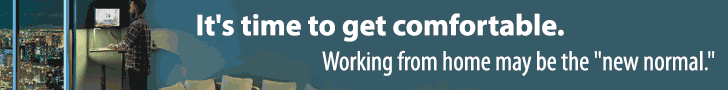Key questions to ask a time tracking, monitoring or attendance technology provider before buying
- Home
- Supplier Directory
- Attendance & Monitoring
- Collaboration & Communication
- Cloud Telephony & VOIP
- Collaboration & Secure File Sharing
- Communication Software
- Creative Tools
- Culture Building
- Interactive presentations/screen sharing
- Messaging Tools
- Online Training
- Productivity
- Project Management
- Shared workspaces
- Time Tracking
- Video Conferencing
- Virtual Water Cooler
- Web Developer tools
- Finance/Accounting
- HR/Talent Management
- IT
- Managing Remote Teams
- Productivity
- Project Management
- Remote Workplace Wellness
- Sales & Marketing
- eNewsletter
- Events / Education
- About Us
- News
Time Tracking, Attendance & Monitoring
ByHeidi Williams
What are the questions you should ask before buying a time tracking, monitoring or attendance tool or software?
Do you need to track or measure the time it takes to complete projects? Or do you need to have a clear helicopter view of attendance? Perhaps you want to automate your billing, so that service hours against project work automatically get calculated and invoiced?
Why do you need a time tracker?
If you’re looking to buy a time tracking, monitoring or attendance tool, you need to be clear on your primary objective in doing so. That way, when you’re looking at features you’re automatically doing so with an understanding of what features will be useful for your business. A key distinction between time trackers and their associated feature-set is their focus on monitoring versus measuring, so we suggest you start there: Are you looking to measure how much time projects are taking, to assess profitability? Or are you looking to monitor productivity, to create transparency so that your remote workers are more accountable against output and specific tasks? Or is it both of these? So the first question to ask yourself, is – Why do you need a time tracker?
Can the time tracking tool invoice or integrate with my invoicing system (and how does that in turn connect to the rest of my systems?)
Some of the solutions do offer invoicing directly from within the tool itself and if invoicing is important, you need to understand what works best for you – a system that integrates with your existing invoicing or a system that offers invoicing functionality itself. Whilst your business may charge directly on for hours billed, invoices often aren’t always as straightforward as hours worked particularly if a certain volume of hours is included in retainer fees. You’ll also need to take a good look at the invoicing capabilities and get an understanding of how good the invoicing functionality is beyond just sending out an invoice – for example, does it have the ability to send statements, or automatic chases or connect up to your payment gateway for easy online payments, like full service invoicing platforms such as Xero do? Having a separate invoicing system just for hours billed may not serve your needs, so it’s worth interrogating this part of the functionality further, rather than seeing “invoicing” as a box ticked in your requirements.
How does it work – how does it track time, and can it be edited
Time trackers vary in this respect, quite considerably – from simple automated timers which just count up the hours you’re working on a specific site or program, in the background, to more sophisticated timers for which time can be allocated against a client or project or against a specific task– and edited, manually afterwards if necessary. Again this largely boils down to whether you’re measuring and monitoring for productivity purposes, or profitability purposes and therefore whether you’re monitoring time spent doing specific tasks or measuring time spent to complete jobs. The amount of flexibility in time trackers (ie can you make it run automatically in the background, does it provide sufficient reporting, does it integrate with other apps, does it prompt you if switching between programs, how easily can it be edited afterwards – and do you want it to be) will be specific to your business needs so understanding what you need before you start will really help you save time when evaluating time trackers.
What do existing users think of it
Inevitably, time tracker websites will wow you with their testimonials and customer reviews – but a quick google search of reviews should throw up any persistent complaints or usability issues. All of the companies in our Buyer’s Guide offer a free trial, so if you think you’ve found the perfect set of features for your needs but you’re still not sure about how a time tracker will work in your business, set up a specific team or group of people to give it a go. You’ll often find that good workers respond really positively to the visibility it gives them of their productivity, and that even without direction they will identify areas where they’re spending more time than they feel is necessary and address this head-on.
How sharable and visible do you want to make your time tracking
This comes back to the first question of why you’re tracking time in the first place, but it also ties into cultural questions around how your organisation works and collaborates; do you want everyone’s times to be visible to each other….do you get a better degree of accuracy on time, if each employee knows the others can see what they’ve logged against a project? Or does that potentially create tensions around time spent by some team members on specific projects, and you want the information to be invisible to each other unless shared in specific reports? Is it helpful for everyone to see each other’s time against projects, or should this information only funnel through to management
We hope these key considerations help you determine which technology is right for you. We’re currently putting together a comparison chart to help you see, at a glance, the different feature set of the myriad monitoring and time tracking software providers. Make sure you’ve subscribed with us, to get alerted when it’s available.
Related Posts
An estimated 86.3% of San Francisco employees are working from home, the highest rate among 10 major ...
May 11, 2021
In the third instalment of her blog - you can catch the first, on maintaining creativity here and ...
January 22, 2021
The different “kinds” of remote: finding the right fit your business Covid-19 has turned our world ...
January 14, 2021
RemoteWork360
RemoteWork360.com is powered by Chief Executive Group, which exists to improve the performance of business leaders, build communities and strengthen society.
Latest Insights
COPYRIGHT ©2020 REMOTEWORK360. ALL RIGHTS RESERVED.