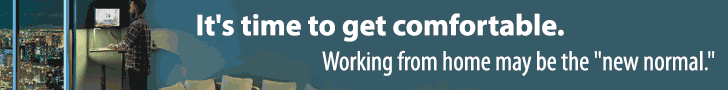8 Virtual Office Platforms - Which one is Right For You?
- Home
- Supplier Directory
- Attendance & Monitoring
- Collaboration & Communication
- Cloud Telephony & VOIP
- Collaboration & Secure File Sharing
- Communication Software
- Creative Tools
- Culture Building
- Interactive presentations/screen sharing
- Messaging Tools
- Online Training
- Productivity
- Project Management
- Shared workspaces
- Time Tracking
- Video Conferencing
- Virtual Water Cooler
- Web Developer tools
- Finance/Accounting
- HR/Talent Management
- IT
- Managing Remote Teams
- Productivity
- Project Management
- Remote Workplace Wellness
- Sales & Marketing
- eNewsletter
- Events / Education
- About Us
- News
Feature, HR/Talent Management, Virtual Office Platform
ByHeidi Williams
What is a virtual office platform?
A virtual office platform replicates the physical office space workers are used to, into a digital space. It enables remote workers to meet in a simulated office, through teleconferencing, or to hold candidate interviews, or training sessions. Or, workers might choose to come together into a simulated office environment but “in the background” and continue with their work, knowing that their colleagues are also working and they can chat and interact as required. They can set themselves to “busy” mode if they’re working on something which requires quiet time. Most virtual office platforms use office schematics – some systems allow you to personalise these to simulate your real-office environment, or to create something fun and different, like coffee lounges, virtual bars, virtual conference spaces, picnic areas – or even the whitehouse office (available in walkabout workplace’s solution).
Why is a virtual office platform useful for remote workers?
One of the biggest challenges for remote workers has been isolation and lack of engagement with co-workers. Weekly scheduled video-calls aren’t enough to replicate the ongoing office chatter and banter which perpetuates a culture and creates a sense of team and belonging. A virtual office enables teams to feel they are still working together as a team, whilst also providing additional functionality like the ability to meet with clients, hold interviews, training, onboarding and social interactions.
How are virtual office platforms different to collaboration platforms and video conferencing?
There are hundreds of video conferencing solutions for remote workers, in addition to collaboration tools that combine video conferencing with ideation boards, whiteboarding, screen-sharing and more. Virtual office platforms specifically set out to create a simulated office environment, but online – so not just recreating the collaboration space of a meeting room for a single team, but a multi-office, multi-purpose online space which offers a host of solutions for remote workers from interviewing rooms to training rooms to virtual water coolers.
We will review some of the collaboration and video conferencing solutions in another blog, but this post focuses specifically on virtual office platforms and how they are of value for remote workers and remote teams in helping to manage culture and foster collaboration in teams whilst also maximising employee engagement with their teams and office and therefore reducing remote worker isolation.
Which vendors offer a virtual office platform?
Let’s take a look at some of the providers of virtual office platforms for remote workers:
1. Walkabout Workplace
Walkabout Workplace prides itself on its “in office” experience. It allows users to create fully brandable experiences, that allow meetings to take place “in” a room, not just hovering over a schematic of a room. That room design can be chosen from a library of stock options, built from scratch or crafted to simulate a real-life office. A schematic of the whole office enables users to see who is in which rooms, and to drop in and out of other locations – creating opportunities for virtual-water-cooler chats. Rooms can be locked and a concierge service greets guests and brings them to a workers office – notifying the meeting host with a door-knock sound or door-bell, that their meeting guest is waiting. Remote work virtual office users can choose to replace the virtual receptionist with a corporate welcome video. Simultaneous screen-sharing, whiteboarding and annotations are all available. Billing is per user per month, with no additional charges based on video usage – cost is $10-15 per month per user depending on company size. The system works entirely in browser so no downloads are required, and meeting invites can easily be sent to guests.
Walkabout Workplace scores well on G2, with 45 reviews, the majority of which are 5 star. Users like the security, efficiency, customisation and user experience. They love seeing where their colleagues are and being able to come together for meetings in a familiar space
2. Wurkr
Wurkr is a great option too, providing an office schematic that allows remote workers to jump in and out of meetings together, or to meet guests and clients in virtual meeting rooms. The workspaces are less brandable than other platforms, and more schematic led. It enables users to meet together in their virtual office space, or to jump into a side-meeting room for a private chat. It is perfect for onboarding, interviewing and training sessions. It allows remote workers to see whether their colleagues are available and is therefore great for facilitating virtual-water-cooler chats. Video is clear and audio-video controls are simple and effective, enabling users to mute/hide themselves whilst working on projects, and easily rejoin a meeting or discussion. It allows simultaneous screen-sharing. Wurkr is currently free to use, so is well worth a look.
3. Sococo

Sococo is another popular option for remote workers looking to reduce isolation and increase engagement by bringing employees together in a virtual environment. Like Wurkr its office are schematic-based and less customisable than other platforms, but it allows users to create a customised office schematic and clearly shows whether workers are online and whether they are in “do not disturb” mode – you can tell when users are active. It allows screen-sharing. Virtual office platforms like Walkabout Workplace, Wurkr and Sococo offer far more team collaboration opportunities than standard video conferencing tools like Zoom and Teams, because they facilitate a much more natural way of workers coming together on a daily basis, as they would in an office, and give them the tools to drop in and out of discussions, ask questions as they arise and have spontaneous conversations, just as you would in a real life office. Unlike other providers, their pricing doesn’t include media time, so can get expensive – however, it enables you to integrate with other video conferencing technologies, to reduce the use of their bandwidth, and therefore keep costs down. Sococo integrates with slack, but that can cause issues as slack notifications and sococo notifications can double up. Some users on G2 have remarked that video quality can be poor and chat can be buggy but that overall, it is an excellent collaboration tool, with new developments in the pipeline.
4. Pragli

Pragli’s virtual office for remote teams enables remote workers to create their avatar, and to jump into different rooms easily. Rooms can be locked by users or set to “open door”, with a “click to talk” walkie-talkie style to show availability. The virtual water cooler is front and centre and it integrates with slack, spotify, google calendar and outlook. Pragli was created by a remote-work team who understand what’s needed to make remote work, work. They built in “virtual office hours” which enable remote workers to set dedicated times to be available for team questions and collaboration, to help share knowledge and decision making. They also built an incebreaker tool and trivia rooms. It’s free and incredibly friction-free to sign up.
5. Remo

Remo is predominantly a conference and event tool, helping event organizers to create immersive online events and facilitating virtual networking, but as such it also has functionality that can be powerful as a virtual office environment. Remo easily lets you set up break-out rooms, in which colleagues could meet and video chat, however its level of customisation is limited. Virtual event attendees rate it highly for its networking functionality which means it could be really powerful for larger organizations which want to create cross-team collaboration opportunities.
6. Qube
Qube is a virtual office that enables you to work remotely, see who’s chatting to who and who is out of the office. It integrates with zoom for video content and slack for networking functionality. It is less customisable or graphics-heavy compared to other virtual office platforms.
7. Kosyoffice
Kosyoffice has a neat online virtual office platform that lacks some of the functionality and graphic design/production values of other solutions, but aims to make up for it with a simple but effective interface. It also has a free version for upto 9 team members so is worth a look. Like most virtual office platforms, it was designed to overcome the challenges for remote workers of not being able to interact socially, be with your team and the serendipity effect of being in office. It allows you to draw up your office, lobby and access control and to create separate meeting rooms and coffee bars. You can also send organization-wide announcements
8. KnockHq.co
Knock is still in beta, but is a slick-looking platform that uses an office schematic to facilitate collaboration between teams. It’s a bit cheaper than some of the other solutions at $9 per user per month and is geared more toward start-ups than big companies. Knock is different to some of the other platforms in incorporating asynchronous and synchronous communication into its functionality. The office “layout” can be customised to include your needs – from an open meeting space, to closed meeting rooms, networking lounges and working spaces.
What’s the best virtual office platform solution? Our recommendations
The vendors of virtual office platforms listed here, were selected because they offer an invaluable and effective platform for remote workers to come together, in a simulated office environment, virtually. We recommend you get a demo of each virtual office platform solution – we’ll be providing some video demos here on the site shortly. But in the meantime, if you need to short-cut your research process, here’s our recommendations:
Best for Free:
Wurkr. If you think a virtual office platform could transform how you work remotely, but you need to get your colleagues onboard and prove the value without going through the headache of getting expense sign-off. Then try Wurkr. They currently have a free sign-up available, but you’ll know you’re not getting a free option at the expense of the juicy features. Wurkr is easy to use, intuitive and has all the features you’ll need most from a virtual office platform, without the cost barrier. Prove the concept first, worry about paying for it later!
Best for fully customisable:
Walkabout Workplace. If you’re looking for the bees-knees version which lets you really imbue your virtual office with your company culture and personality, Walkabout Workplace has the best level of customization that we’ve seen, along with the best list of features.
Related Posts
An estimated 86.3% of San Francisco employees are working from home, the highest rate among 10 major ...
May 11, 2021
In the third instalment of her blog - you can catch the first, on maintaining creativity here and ...
January 22, 2021
The different “kinds” of remote: finding the right fit your business Covid-19 has turned our world ...
January 14, 2021
RemoteWork360
RemoteWork360.com is powered by Chief Executive Group, which exists to improve the performance of business leaders, build communities and strengthen society.
Latest Insights
COPYRIGHT ©2020 REMOTEWORK360. ALL RIGHTS RESERVED.